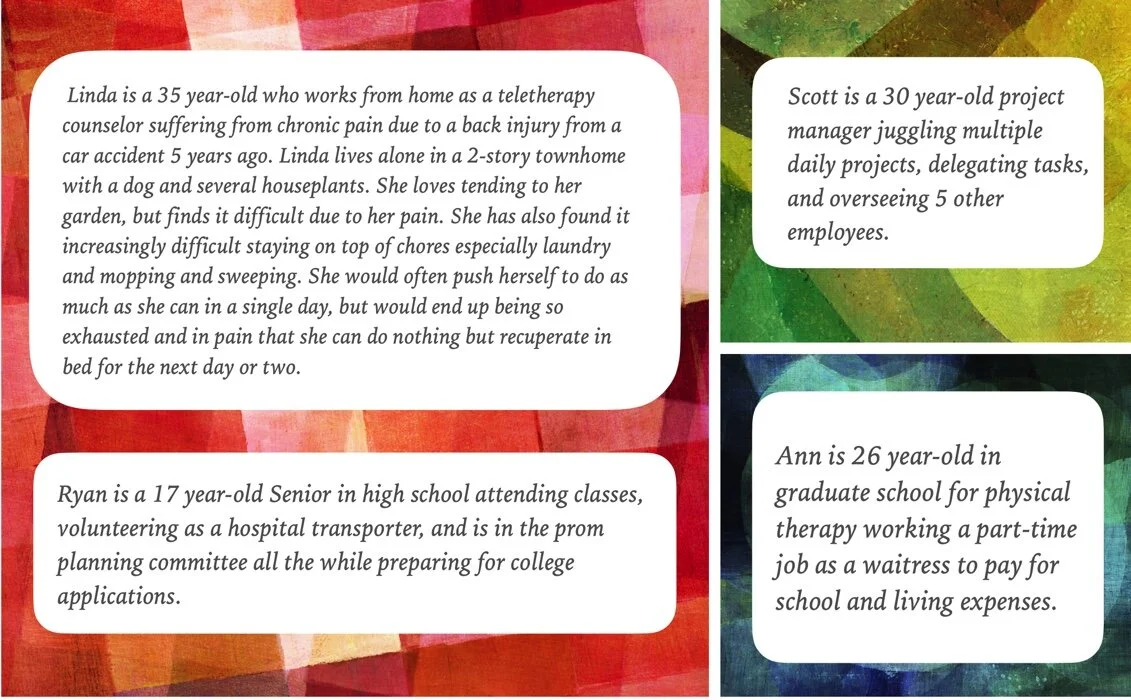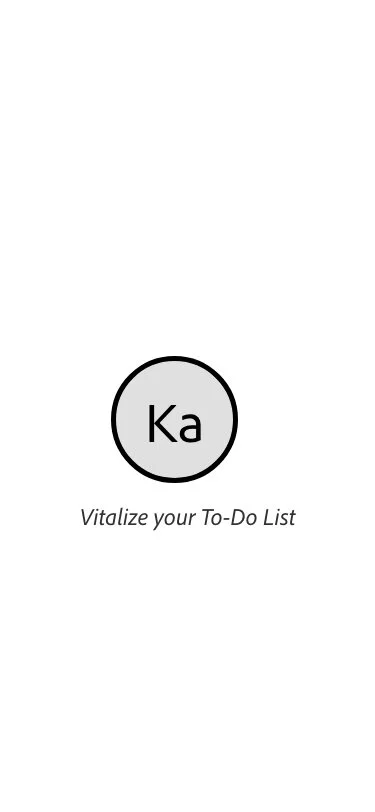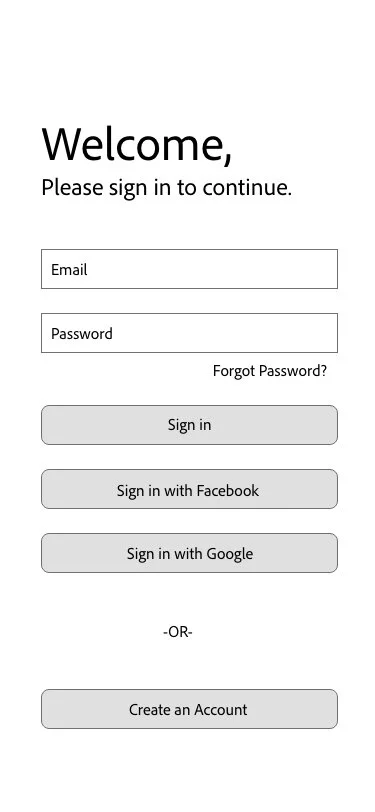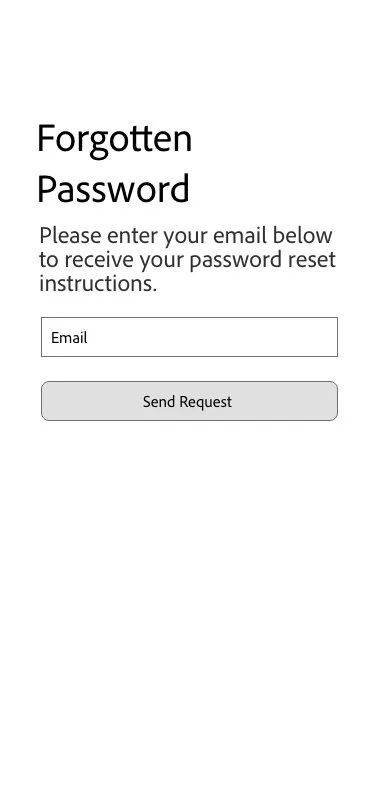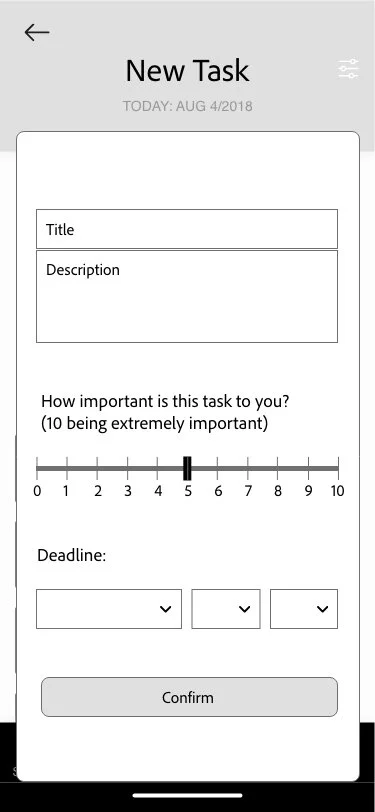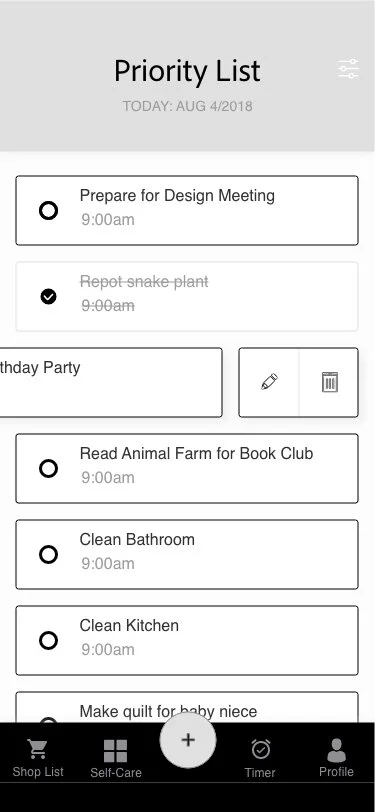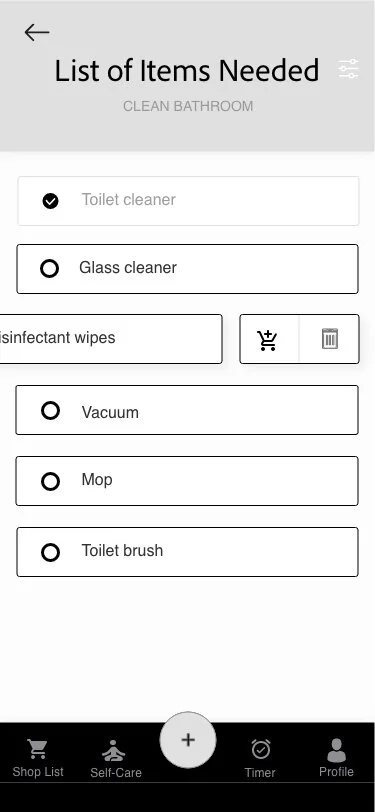Ka
A science-backed productivity mobile application conceptualized by an occupational therapist to increase function in the daily lives of those struggling with chronic pain, chronic fatigue, or chronic stress.
Project
Date
October 2020 - December 2020
As an occupational therapist, I have encountered many patients that struggle with chronic pain, fatigue, and stress. This is an app concept I have been dreaming up and have begun the process of bringing it to life.
Role
Solo Project
Tasks: Ideation, user research, competition research, mapping, interaction, testing via paper prototypes, wireframes, visual research and design, information architecture
Tools
Adobe XD, Adobe Photoshop, Adobe Illustrator, Paper Prototyping
Summary
The aim of the project was to develop a unique mobile application that prioritized functionality, usability, and accessibility presented in a simple and straightforward interface accessible to populations that deal with chronic pain, fatigue, and stress. It was important to package the product in a way that emphasized the scientific effectiveness of the strategies used by the app with regards to conserving energy and increasing daily productivity. Functions of the application included providing a platform for planning and breaking down tasks in easy step-by-step chunks, a stopwatch feature that helps users pace activity and rest, and options to decide which self-care activities one can utilize to manage exhaustion and burn-out. The end result included all functional components outlined and an on-boarding feature that highlighted scientific strategies used, all of which were presented in an interface that was minimalistic, usable, and accessible.
Visual Mock-ups
Splash screen, onboarding, & Log-in Screens




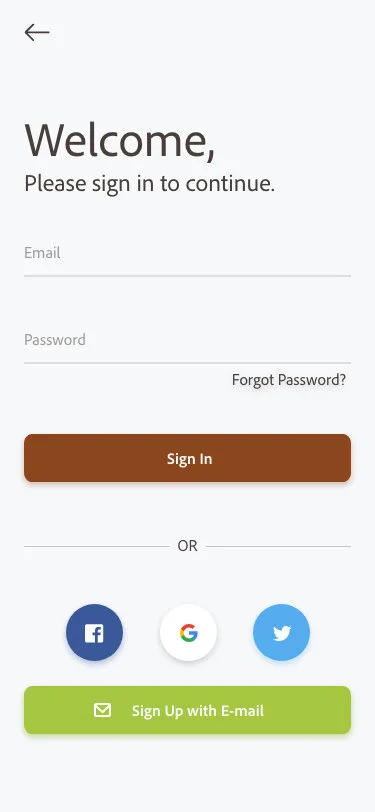


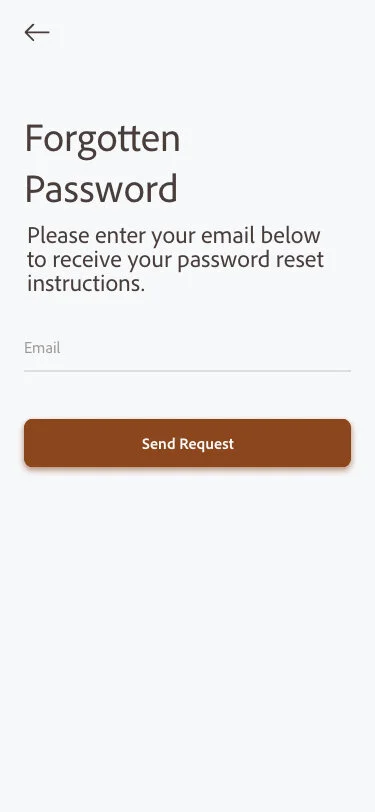


Priority List, Task Breakdown, & Item Lists







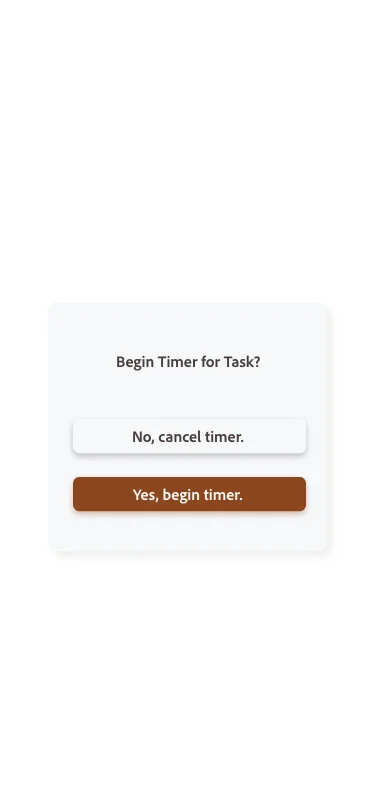


Focus Timer & Self-Care Activities






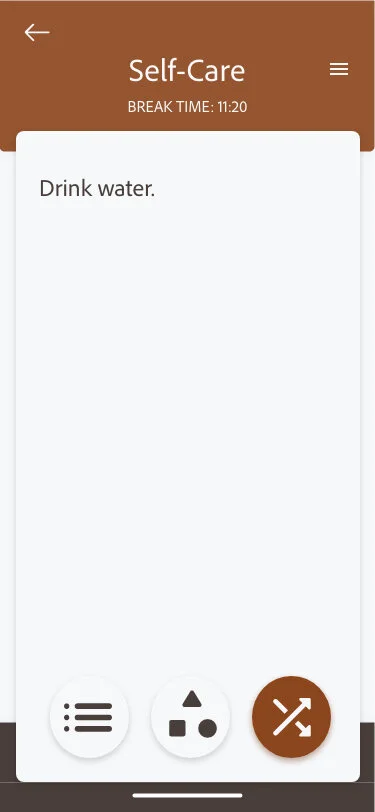


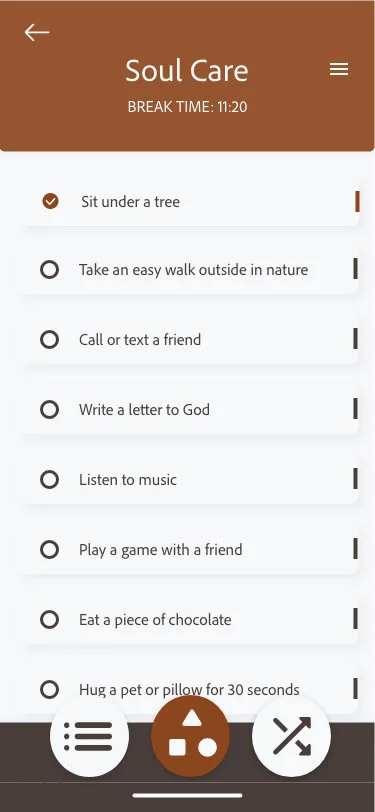

Settings, App Reset, & Miscellaneous









The Challenge
Create an app that appeals to the target audience, fulfills user and conceptualized needs and goals, and stands out from the competition.
Target Audience & User Personas
Main Target Audience
People who want to maintain or achieve a high level of productivity despite chronic issues with pain, fatigue, or stress.
Personality and Attitudes
Responsible
Hardworking
Perfectionistic
Type A
Active and busy
Tendency to juggle multiple things at once
Values
Independence
Productivity
Recognition
Individualism
Lifestyle and Interests
Routine
Participation in stress management activities such as yoga and meditation
Pets are an enjoyable a source of support and stress management
User Needs
One-stop all-in-one mobile application to promote productivity eliminating the need to juggle multiple productivity applications
Use of scientific-backed strategies to promote productivity and increase function in populations with chronic limitations
An app that eases decision-making stress
An app that helps you prioritize your to-do list
An app that allows you to break tasks down into more manageable steps
An app that allows you to make a list of items needed to avoid multiple trips to the store
An app with a timer that indicates when to stay focused and when to take a break
An app that makes choosing self-care tasks during rest breaks easy
Designer Needs
Create a useful and effective app backed by science to manage chronic fatigue, chronic pain, and/or chronic stress.
Enable those with chronic ailments or disabilities to participate in society the way they would like to (e.g., return to work, take care of others).
Present itself as the best tool to manage all aspects of productivity
Communicate use of scientifically-backed strategies to promote productivity
Communicate effectiveness
Provide functional ability to prioritize list of to-dos using the Eisenhower method
Provide a timer using the Pomodoro technique
Provide easy to choose self-care techniques based off of dialectic behavioral therapy
Competition
Focus Matrix
A task manager app that also uses the Eisenhower method to prioritize and organize tasks.
Focus Keeper
A time management app that also uses the Pomodoro Technique to pace tasks and to regularly schedule rest breaks to prevent burnout.
Fabulous
A goal planner and tracker app to help build positive habits that manage stress and facilitate increased productivity with increased focus and energy levels for a happier and healthier lifestyle.
KA IS UNIQUE IN THAT IT VITALIZES YOUR TO-DO LIST ALL IN ONE MOBILE APPLICATION using scientifically researched techniques to increase productivity.
Process
1.
Ideation
2.
Research and Development.
3.
Mapping (Flows and Interactions)
4
Wireframing
5.
Visual Mock-Ups
6.
High-Fidelity Prototyping
Ideation
A problem was identified that an app may solve:
Energy reserves are limited in those who deal with chronic pain, fatigue, and stress limiting participation in meaningful daily activities.The needs, goals, and targeted outcomes were identified (as outlined above under user and designer needs).
A name and tagline were chosen. The word “Ka” was chosen. This was an Ancient Egypt hieroglyph meaning “soul,” “spirit,” or “life force.” The tagline chosen was, “Vitalize your To-Do List.” The final splash screen consists of the name and tagline and I wanted it to imbue in the user feelings of vitality, lightness, and energy.
“The ka was not only one’s personality but also a guide and protector, imbued with the spark of the divine. It was the ka which would absorb the power from the food offerings left in the tomb, and these would sustain it in the afterlife. All living things had a ka - from plants to animals and on up to the gods - which was evident in that they were, simply, alive”
Messy…
…but necessary.
Research & Development
Research was undertaken on:
similar mobile applications
targeted user needs (10 face-to-face interviews with OT clients who struggle with chronic pain and fatigue regarding user needs)
current evidence-based strategies recommended by peer-reviewed research that effectively conserve energy for those with chronic limitations
The ideas and goals were refined based on the research findings.
The 4 main functions of the app were identified.
Prioritization: Creates a list that prioritizes tasks from the most important and most urgent to the least important and least urgent based upon the user’s rating of importance and the date the task needs to be completed by.
Planning: Provides a platform in which the user can break down each task into simpler steps to make tasks more manageable.
Planning: Allows the user to make a list of all items needed (including a shopping list) for a particular task, so the user can gather items prior to a task to eliminate extra trips that can waste energy reserves.
Pacing (with use of the Pomodoro Technique): The app has a built-in timer that allows a user to engage in a task for a specified amount of time (e.g., 25 minutes) and to remind the user to take regular rest breaks (e.g., 5-10 minutes every 25 minutes) to engage in self-care tasks using Dialectical Behavior Therapy techniques.
Mapping
(Flows & Interactions)
A content map then an interaction map were created, which subsequently underwent preliminary user testing with a paper prototype.
The flows were refined based on user feedback leading to the final sitemap.
Wireframes
The focus was on positioning to reflect the hierarchy of elements and function of the app to promote a logical and seamless flow to facilitate function and ease of use.
Visual Research
Vector Artwork vs. Photographs
I decided to use vector artwork over photographs as I thought they would be more effective at communicating complex concepts and ideas in a simplified manner. Furthermore, from a technical standpoint, vector files are more easily editable and customizable.
Typeface: Lato
The main typeface chosen is Lato. It is a simple easy-to-read sans-serif that allows the user to focus on the functionality and usability of the app and communicates simplicity to fit the overall theme.
Color Palette Communication
Green: health, renewal, rejuvenation, new beginning, youth
Blue: calmness, stability, trust, peace, reliability
Brown: stability, reliability, endurance, simplicity
Results
The prospect of the development of this project continue to excite me. I believe it has the potential to help many people. I am satisfied at the simplicity and usability of the application thus far. A question that is in the back of my mind is, “Is it intuitive enough for the target audience?” Next steps include target user testing and iterations including the refinement of the design. After which, the coder will begin the next phase of the development of the application.